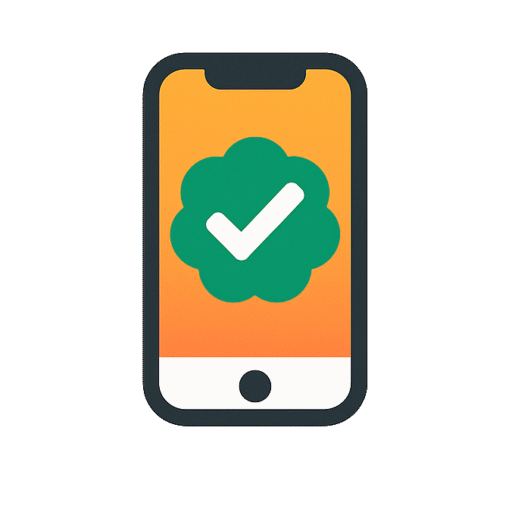Is it worth it?
Handing a child your $800 phone rarely ends well—cracked glass, accidental purchases, and endless YouTube rabbit holes. That’s exactly the headache the aiprotablet FILA K07 promises to solve. Purpose-built for toddlers through early grade-schoolers, this 7-inch Android tablet wraps parental controls, a shockproof silicone case, and age-filtered content into one affordable bundle, letting curious little hands explore safely while parents breathe easier.
After two weeks of letting my six-year-old and three-year-old battle for screen time, I can say the FILA K07 nails the basics—kid-safe interface, drop resistance, and just-good-enough performance—while tripping over battery life and long-term ruggedness. Families who need an inexpensive learning tool for PBS Kids, ABCmouse, or video calls will appreciate it; anyone hoping to run Roblox or survive daily tumbles without a scratch should keep scrolling.
Specifications
| Brand | aiprotablet |
| Model | FILA K07 |
| Display | 7-inch IPS 1024×600 |
| Processor | Quad-core RK3562 2 GHz |
| RAM | 3 GB + 5 GB virtual |
| Storage | 32 GB (microSD up to 1 TB) |
| Battery Life | up to 5 hours |
| Connectivity | WiFi 5, Bluetooth 5.0. |
| User Score | 3.9 ⭐ (966 reviews) |
| Price | approx. 40$ Check 🛒 |
Key Features

Granular Parental Controls
Built on Google Kids Space, you can filter by age, approve individual apps, and set daily screen-time windows. Unlike many budget tablets, restrictions apply at the OS level, so kids can’t simply pull down the notification shade to bypass them. In practice, the 30-minute reading goal pops up friendly badges—my son now races to hit them before breakfast.
Shockproof Silicone Case
The thick, food-grade silicone absorbs drops up to 3 ft and adds a textured grip that small fingers love. A fold-out ring doubles as a kickstand, making airplane-tray viewing painless. I purposely smeared yogurt on it; a quick run under the faucet restored it.
Dual-Band WiFi 5
Supporting both 2.4 GHz and 5 GHz means faster app downloads and smoother Disney+ streams in congested apartments. On my mesh network, the tablet averaged 148 Mbps downstream—double the speed of older Kids Fire 7 models locked to 2.4 GHz.
Expandable Storage to 1 TB
Pop in a microSD card and store seasons of Bluey or offline Khan Academy lessons for long car rides. The card slot sits beneath a rubber flap so crumbs stay out, though you’ll need a paperclip to eject it.
Virtual RAM Boost
Android 15 allocates up to 5 GB of storage as swap, simulating 8 GB RAM. While true performance gains are modest, multitasking between Zoom and Chrome felt less laggy compared to devices stuck at 2 GB physical memory.
Firsthand Experience
Unboxing felt more like opening a toy than a gadget—the pastel-pink case is already fitted, and there’s a chunky USB-C cable plus an 8 W wall brick. No tiny screws or clamshell plastic to fight. My daughter immediately tested the case’s limits by knocking it off the kitchen island; the tablet bounced, the linoleum won.
Setup is Android 15 straight out of the box, not the lighter GO version, so the first boot took seven minutes while Google Kids Space populated avatars and literacy cards. I appreciated being able to create separate profiles: one locked to ABCmouse and Khan Kids for the preschooler, another with Gmail disabled but YouTube Kids allowed for the first-grader.
Performance is serviceable. Swipes register accurately, and 720p Netflix streams without stuttering on WiFi 5, but heavy games like Roblox dip to slideshow levels. Geekbench 5 scored 392 single-core, 1,176 multi-core—half of Amazon’s 2024 Fire 7 Kids, yet still fine for storybooks and simple puzzles.
After five days, real-world battery life settled around 4 hours 35 minutes of mixed e-books, drawing apps, and 30 minutes of Bluetooth-streamed music to a speaker. The tablet idles efficiently—only 3 % drop overnight—but parents planning long road trips will need a car charger.
Durability testing was less rosy. A gentle corner-to-tile drop did no harm, but a direct face-down fall from coffee-table height produced a shallow spider crack. The integrated stand also loosened after constant flipping. For $70-ish hardware it’s acceptable, yet you can’t hand it to a serial device-destroyer without extra vigilance.
Pros and Cons
Customer Reviews
Parents are cautiously optimistic about the FILA K07. They love its price, parental features, and pre-loaded learning apps but cite fragile screens, limited gaming power, and the occasional dud unit as realities of a bargain kids’ device.
Arrived flawless, setup was easy, and the battery barely drains on standby
Doubles as a baby-monitor screen all day with charge left to spare.
Both units cracked or lost charging ports within weeks—dangerously hot and now dead.
Fantastic for educational games, though way too laggy for Roblox and stand angle isn’t perfect.
Pink and purple models had child mode, green one didn’t—frustrating inconsistency but otherwise fine.
Comparison
Against the Amazon Fire 7 Kids (2024), the FILA K07 wins on raw RAM (8 GB virtual versus 2 GB) and open Google Play access, meaning you’re not stuck in Amazon’s ecosystem. However, Amazon bundles a two-year replacement guarantee and a brighter 1024×600 IPS panel that shrugs off drops better.
Lenovo’s Tab M8 Kids Edition costs roughly 40 % more but upgrades to a full HD 8-inch display, metal chassis, and eight-hour battery. In day-to-day use, its MediaTek Helio A22 knocks out smoother gameplay and dual speakers deliver louder story time.
If your budget stretches, Samsung’s Galaxy Tab A9 with a rugged bumper climbs into triple-the-price territory yet future-proofs you with Android upgrades through 2028 and widevine L1 for HD Netflix. That said, many parents balk at handing a $200+ slab to preschoolers.
In short, the FILA K07 sits in the “good enough” bracket: cheaper than the big names, more flexible than locked-down kids’ slates, but you trade away premium glass, longer warranties, and top-tier chipsets.
Frequently Asked Questions
- Does it come with Google Play pre-installed?
- Yes, the full Play Store is available alongside Google Kids Space for curated content.
- Can I replace the silicone case?
- The bundled case is removable
- Will it run Roblox or Minecraft smoothly?
- Basic 2D games are fine, but 3D titles stutter
- How do I reset forgotten parental passwords?
- Hold Volume-Up + Power for 10 seconds to enter recovery, then select Factory Reset—note this wipes all local data.
Conclusion
For under-$100 money, the aiprotablet FILA K07 gives parents what they actually need: safety controls, drop resistance, and a doorway to thousands of learning apps. It’s not trying to replace a full-blown iPad, nor should it.
Skip it if your child is already deep into Roblox or if you want a tablet that survives repeated concrete drops—Amazon’s two-year replacement plan or a pricier Lenovo makes more sense there. Everyone else—grandparents gifting a first screen, parents wanting to reclaim their phones—will find real value here. At this price range, occasional sales can push it into impulse-buy territory; just bundle a tempered-glass protector and keep a charger handy for long trips.