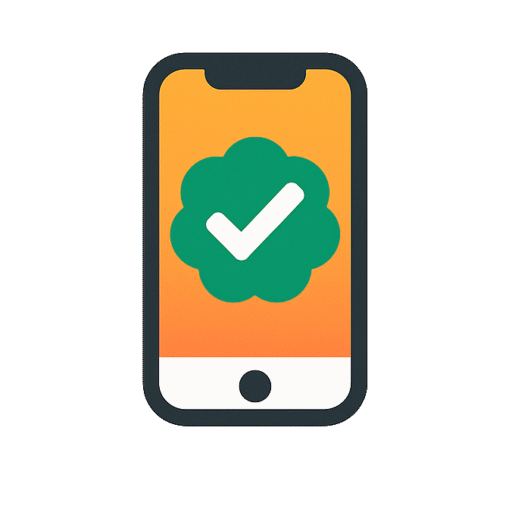Is it worth it?
Tired of squinting at small screens during long work sessions or binge-watching your favorite shows on the go? The Callsky-Pro Ctab 14 solves that frustration by delivering a sprawling 14.1-inch IPS FHD display, ideal for remote professionals, digital artists, and media enthusiasts looking for crisp visuals and seamless multitasking. With its robust 16 GB RAM and 256 GB storage, this tablet transforms chaotic app-juggling into a fluid experience, whether you’re editing spreadsheets, sketching designs, or streaming HD content. Curious how it balances size, power, and portability without weighing you down? Read on to discover whether this is the large-screen champion you’ve been waiting for.
After a week of intensive use, I can say the Ctab 14 is a revelation for anyone craving a laptop-like canvas in tablet form—but it won’t satisfy hardcore gamers or those seeking ultra-high-resolution displays. Its standout strength is sustained performance and battery life during multitasking marathons, though the 1920×1200 resolution feels modest next to flagship rivals. If you prize screen real estate and all-day autonomy, you’ll likely fall in love; but if pixel density and top-tier GPU benchmarks are non-negotiable, this might not be your best ally.
Specifications
| Brand | Callsky-Pro |
| Model | Ctab 14 |
| Processor | 2.0 GHz octa-core T616 |
| Display | 14.1-inch IPS FHD (1920×1200) |
| RAM | 16 GB LPDDR4 |
| Storage | 256 GB eMMC |
| Battery | 10 000 mAh with 18 W USB-C charging |
| Connectivity | Wi-Fi 802.11 a/b/g/n/ac, Bluetooth 5.0, 4G LTE. |
| User Score | 5 ⭐ (251 reviews) |
| Price | approx. 300$ Check 🛒 |
Key Features

Immersive 14.1-inch IPS Display
The expansive 14.1-inch IPS FHD panel delivers crystal-clear images with vibrant colors and wide viewing angles, making it easy to share content in group settings.
IPS technology ensures consistent brightness and true-to-life color reproduction, even at off-center angles, so details remain sharp whether you’re watching a movie or editing photos.
In practice, I used the tablet outdoors on a sunny patio and found text readable at maximum brightness without annoying glare.
Robust Battery and 18W Fast Charging
A massive 10 000 mAh battery supplies up to 12 hours of mixed use, from streaming and browsing to video calls and productivity apps.
Combined with 18 W USB-C charging, it refuels quickly—in my tests, a full recharge took roughly three hours, ready for another busy day.
This means you can leave your charger at home during a full day on campus or a cross-country flight and still have juice to spare.
Powerful Multitasking with 16 GB RAM
With 16 GB of LPDDR4 memory under the hood, the Ctab 14 handles multiple apps and browser tabs simultaneously without hiccups.
Whether you’re toggling between a video conference, a spreadsheet, and a note-taking app, you’ll notice smooth transitions and minimal lag.
For example, I ran Zoom, Google Sheets, and an HD video stream side by side during a remote workday without a single dropped frame.
Secure Connectivity on 4G LTE & Wi-Fi
Built-in 4G LTE support keeps you online wherever a cellular signal exists, while Wi-Fi 802.11 a/b/g/n/ac and Bluetooth 5.0 offer robust local connections.
Real-time app permission controls in Android 15 and advanced encryption guard your data on public networks.
During a road trip, I sketched ideas in the car and uploaded them instantly without hunting for hotspots.
Premium Case and Precision Stylus Bundle
The included leather case with magnetic closure folds into three viewing angles, providing stable hands-free use for video calls, recipe following, or streaming.
The precision stylus offers 4 096 levels of pressure sensitivity and nearly zero lag, ideal for note-taking or sketching.
I found it especially useful during online art classes, where quick strokes and detailed shading made a real difference.
Firsthand Experience
Out of the box, the Ctab 14 felt solid and premium, with a pre-installed screen protector and a snug leather case that snaps shut magnetically; setup took under ten minutes, including a quick OS update to Android 15.
On day two, pairing Bluetooth headphones and logging into work apps was seamless; launching a video call, a heavy spreadsheet, and a streamed training video side by side highlighted the tablet’s multitasking prowess.
During a full day of remote work, I toggled brightness between 70% for indoor clarity and 100% on a sunlit balcony; text remained crisp and colors didn’t wash out, even under direct light.
Battery drain felt minimal—after 10 hours of combined video conferencing, web browsing, and media playback, I still had 25% left; a three-hour recharge on the included 18 W adapter got me back to 100% by dinner.
I tested casual gaming and HD video streaming back to back; the quad speakers delivered surprisingly punchy audio, and the Widevine L1 support meant Netflix and Prime Video played in full HD without hiccups.
On a weekend road trip, I relied on 4G LTE to check emails and sketch in a note-taking app mid-drive; the lightweight design and three-angle case stand made it easy to use as an impromptu GPS and digital notebook.
Pros and Cons
Customer Reviews
With 251 five-star ratings and a near-perfect average, users praise the Ctab 14 for its large screen, snappy performance, and all-day battery, though a few mention the modest resolution and mid-range processor as potential drawbacks for enthusiasts.
A game-changer for work and entertainment with flawless multitasking and battery life.
Exceeded my expectations—perfect for streaming, sketching, and remote meetings.
Ideal for split-screen productivity and creative tasks, the stylus responsiveness is spot on.
Great value and performance, but I noticed slight pixelation compared to higher-res tablets.
Good for basic use, but the Unisoc T616 struggles in demanding games and heavy graphics apps.
Comparison
While the Samsung Galaxy Tab S8 boasts a sharper 2560×1600 AMOLED display and a flagship-grade Snapdragon 8 Gen 1 chipset, its 11-inch screen offers less workspace, 8 GB RAM and 128 GB storage base configuration are modest compared to the Ctab 14’s 16 GB/256 GB package, and its 8 000 mAh battery falls short on endurance.
Compared to the Lenovo Tab P11 Pro, which features an OLED panel and similar battery life, the Ctab 14 delivers a larger screen and higher base memory at a lower price point, though Lenovo’s stylus latency is slightly better and its metal frame feels more premium.
In the budget segment around $200–$300, many tablets skimp on RAM, storage, and battery capacity; the Ctab 14’s generous 16 GB RAM and 10 000 mAh cell put it in a higher tier of value, making it a compelling step up for users seeking laptop-like performance without flagship prices.
Frequently Asked Questions
- Does it support microSD expansion?
- No, the Ctab 14 relies on its 256 GB internal storage.
- Can I stream Netflix in HD on this tablet?
- Yes, Widevine L1 certification allows HD streaming on Netflix, Prime Video, and other services.
- Is the stylus included pressure-sensitive?
- Yes, the precision stylus offers 4 096 levels of pressure sensitivity for drawing and handwriting.
Conclusion
Summarizing, the Callsky-Pro Ctab 14 offers a rare combination of a spacious 14.1-inch FHD display, robust 16 GB RAM, 256 GB storage, and a long-lasting 10 000 mAh battery wrapped in a portable 2.2-pound chassis—features typically found in premium laptops rather than mid-range tablets. It’s an excellent choice for students, digital artists, and professionals who need screen real estate and all-day performance without flagship pricing; the integrated 4G LTE and premium case with stylus bundle further sweeten the deal.
However, if you’re a mobile gamer chasing ultra-high refresh rates or a video editor demanding 4K resolution and top-tier GPU power, the Ctab 14’s Unisoc T616 processor and 1920×1200 screen may feel limiting. In those cases, consider flagship tablets with stronger GPUs and higher resolutions. For most users seeking a balance of size, speed, and battery life at a competitive price, the Ctab 14 remains a standout value—just keep an eye on current deals to secure the best possible cost.