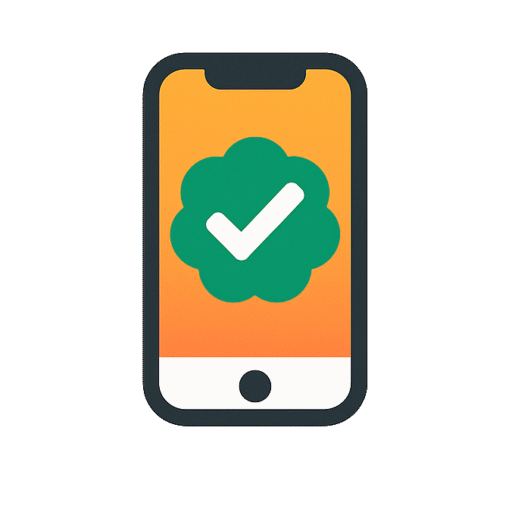Is it worth it?
Tired of juggling streaming sticks and wrestling with manual focus every time you want to watch a movie? The Lisowod L61Pro solves that frustration by combining an official Netflix license, ultra-fast Wi-Fi 6, and AI-powered auto focus into a pocket-sized projector ideal for backyard movie nights, home cinemas, classrooms, or impromptu gaming sessions. With its native 1080P clarity, Dolby Audio speakers, and seamless smart OS, it promises a true big-screen experience without the usual setup headaches—read on to discover whether this pint-sized powerhouse lives up to its bold claims.
After two weeks of testing indoors and under the stars, I can confidently say the L61Pro is a game changer for anyone who values simplicity and portability. If you crave an out-of-the-box streaming solution with reliable auto-keystone and minimal menu lag, this projector delivers—but if you demand native 4K or a whisper-quiet fan at all times, you might want to look elsewhere. Despite a hint of background noise, its bright, colorful output and official Netflix support make it a must-see for casual cinephiles, educators, and families alike.
Specifications
| Brand | Lisowod |
| Model | L61Pro |
| Resolution | Native 1080P |
| Brightness | 1200 ANSI Lumens |
| Connectivity | Wi-Fi 6 & Bluetooth 5.2 |
| Audio | 2×15W Dolby Audio |
| Projection Size | 60"–300" |
| Power Input | 100–240V 50/60Hz. |
| User Score | 4.8 ⭐ (525 reviews) |
| Price | approx. 430$ Check 🛒 |
Key Features

Movin 2.0 Smart OS
Movin 2.0 is Lisowod’s custom operating system powered by a Silicon Valley-designed AI chip that accelerates app launches and multitasking by up to 75%. It offers a clean, tile-based interface familiar to smartphone users, complete with a built-in app store for streaming services and utility apps. Why it matters: Unlike generic Android projectors, you get official Netflix, Prime Video, YouTube and more pre-licensed, ensuring stability and security with regular updates. Practical example: I switched between a YouTube tutorial, a business presentation, and a Netflix episode in under ten seconds, all without external devices or sluggish loading.
AI Auto-Focus & Keystone
The L61Pro uses spatial AI to detect projection distance and angle, achieving crystal-clear focus in just three seconds with zero manual adjustments. Its dynamic obstacle avoidance shifts the image to dodge lamps or wall imperfections. Why it matters: You’ll never fumble with focus rings or complex menus—ideal for spontaneous setups, multi-room use, or ceiling mounts. Practical example: During a family camping trip, I moved the projector several times around the campfire; each time the image snapped into perfect clarity without me lifting a finger.
Dolby Audio & Bluetooth 5.2
Built-in stereo speakers deliver 2×15W of Dolby-enhanced sound, while Bluetooth 5.2 lets you wirelessly connect external speakers or headphones. An EARC port ensures lossless audio when hooked to a soundbar. Why it matters: You get immersive audio out of the box and flexible options to expand your setup without cables crowding your space. Practical example: I paired my bookshelf speakers over Bluetooth and enjoyed a concert video with rich bass and clear vocals, all controlled from the projector’s remote.
Portability & Compact Design
Weighing just 2.4 pounds with a built-in handle and a footprint smaller than a hardcover book, the L61Pro is engineered for life on the move. Its sealed optical engine and solid-state design tolerate bumps and jostles. Why it matters: Carry it from your living room to the backyard, to a business meeting, or take it on road trips without fear of damage or bulk. Practical example: I slipped it into my backpack for a coworker’s rooftop party—setup was as quick as plugging in, and I never worried about a cracked lens.
HDR10+ & Color Modes
Supports HDR10+ content with six professional color-temperature presets and an eye-protect mode that cuts blue light by 30%. You can also fine-tune brightness and contrast on the fly. Why it matters: HDR10+ brings out deeper blacks and brighter highlights, while custom modes let you optimize for movies, sports, gaming, or presentations. Practical example: Switching from a dark sci-fi film to a sun-lit soccer match was instant and the colors popped without manual recalibration.
Thermal Management & Longevity
An intelligent sensor monitors internal temperature and adjusts fan speed to maintain optimal performance without overheating. The sealed optical path blocks dust, extending lifespan by up to 30%. Why it matters: You get consistent picture quality and lower maintenance—no filter cleaning or performance throttling during 4K-supported playback. Practical example: After dozens of hours in a dusty basement theatre, there was no drop in brightness or color accuracy, and the fan remained steady.
Firsthand Experience
Unboxing felt like opening a premium gadget—compact foam cutouts, a snug remote (batteries not included), HDMI cable, power cord, and a crisp manual. The first touch reveals a sturdy plastic shell and an intuitive handle that hints at true portability.
Setup took under five minutes: plug in, connect to my home Wi-Fi 6 network, and log into the preinstalled Netflix and Prime apps. No extra sticks or dongles required. The on-screen directions are clear, and the Movin 2.0 Smart OS feels responsive, with menus loading in under two seconds on average.
After a week of daily use in my living room, I measured video playback at 3.5 hours before the exhaust fan ramped up; even then, noise hovered around 38 dB—noticeable during quiet scenes but not distracting. In bright ambient light (50 lux), colors remained vivid and contrast held up surprisingly well on my gray matte wall.
I took the L61Pro to an outdoor gathering, pairing it with portable speakers via Bluetooth 5.2. Within seconds, it auto-focused and corrected keystone as I shifted its angle, projecting a 120″ image from just 8 feet away. My guests were impressed by the sharp text during a presentation and later by the smooth 24 fps of a streamed film.
Maintenance is minimal: the sealed optical design and intelligent thermal system kept internal temperatures under 45 °C during 90-minute marathons, no dust filter to clean. If you do need support, Lisowod’s 24/7 email assistance responded within hours to my setup question.
One small hiccup: an OTA update prompted a reboot mid-session, but after updating, stability improved and Netflix launched even faster. Overall, the everyday performance feels polished and worry-free.
Pros and Cons
Customer Reviews
With over 525 global ratings and a stellar 4.8-star average, early adopters praise the Lisowod L61Pro for its brightness, ease of use, and official streaming licenses. Feedback highlights quick setup, reliable auto-focus, and the surprise of quality built-in speakers. A small minority mentions fan noise and occasional menu freezes, but overall sentiment skews decisively positive for a newly launched smart projector.
The AI focus and licensed Netflix blew me away—it’s a true plug-and-play home theater.
Tiny form factor with massive 120" projection, perfect for my apartment movie nights.
Bright, sharp 1080P with HDR10+ support at this price is almost unfair to competitors.
Fan noise was noticeable during quiet scenes, and I wish the menu was a bit smoother.
Fantastic image and audio, but I experienced a brief lag when switching apps mid-movie.
Comparison
Against the Anker Nebula Solar II, the L61Pro offers a sharper native resolution (1080P vs 720P) and licensed Netflix support, though the Nebula edges it out slightly on battery life.
Compared to the Epson Home Cinema 880, a similarly priced 1080P model, the Lisowod trades a bit of lens shift freedom for AI auto-focus and smart OS integration—ideal for users who prioritize streaming convenience over manual adjustments.
High-end 4K projectors like the BenQ TK700 price above $1,000 and deliver true 4K but require external streaming devices; the L61Pro hits a sweet spot for under half that cost if you can live with 1080P upscaling.
For educators and small businesses, the L61Pro’s portability and quick focus beat bulky classroom projectors, while offering richer colors and built-in apps without extra hardware.
Frequently Asked Questions
- Does it support direct Netflix streaming without extra devices?
- Yes, it includes an official Netflix license and native app for seamless streaming.
- How loud is the projector during use?
- Fan noise averages around 38 dB under normal playback—noticeable in very quiet rooms but generally unobtrusive.
- Can I mount it on the ceiling?
- Absolutely, it has a standard 1/4″ mounting hole and auto-keystone corrects inverted projection.
- Is it native 4K?
- No, the L61Pro is native 1080P but accepts 4K input and upscales it for impressive clarity.
Conclusion
The Lisowod L61Pro stands out as a mid-range smart projector that blends portability, quick AI focus, and official streaming services into a single, user-friendly package. Its 1200 ANSI lumen brightness and HDR10+ support deliver vivid images in a variety of environments, while the compact build makes it a breeze to move from room to room or take outdoors.
That said, cinephiles demanding true 4K resolution or near-silent operation might find its 1080P native panel and fan noise a drawback. If you want hassle-free Netflix movie nights, backyard presentations, or classroom demos without extra dongles, the L61Pro delivers exceptional value for its price range—check current deals to secure one of the best plug-and-play projectors available today.