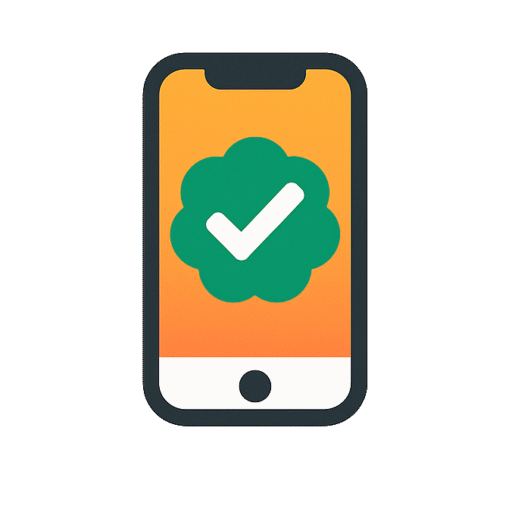Is it worth it?
Tired of budget tablets that buckle when you open more than three apps at once? The CUPEISI YQ10S MAX was built for students cramming essays between lectures, remote workers hopping on video calls in coffee shops and media enthusiasts who binge Netflix without plugging in every hour. With 18 GB of RAM (6 GB physical plus 12 GB virtual) and a full accessory pack—including a keyboard, mouse and stylus—this 10.1″ Android 15 slate promises desktop-style multitasking on the go. But does its modest HD screen and midrange CPU hold up under daily demands? Keep reading to find out.
After two weeks as my constant companion, I’m impressed by the YQ10S MAX’s sheer storage and battery endurance—10 hours of streaming on a single charge is no joke. It excels for web browsing, document editing and video chats, but if you need color-critical work or heavy gaming you’ll feel its limits. I’d recommend it to budget-minded students, remote professionals and casual media consumers—but pros chasing high refresh-rate displays or Blender renders should look elsewhere.
Specifications
| Brand | CUPEISI |
| Model | YQ10S MAX |
| Battery | 6000 mAh |
| Display | 10.1-inch IPS HD (1280×800) |
| RAM | 18 GB (6 GB physical + 12 GB virtual) |
| Storage | 128 GB (expandable to 2 TB via microSD) |
| Processor | Quad-core 2.0 GHz |
| Connectivity | Dual-band Wi-Fi 6 (2.4 G/5 G) & Bluetooth 5.0. |
| User Score | 4 ⭐ (904 reviews) |
| Price | approx. 70$ Check 🛒 |
Key Features

Versatile 2-in-1 Keyboard
This folio keyboard lets you switch from tablet to laptop style in seconds by snapping magnetically into the case. It transforms your YQ10S MAX into a note-taking workstation, reducing typos and finger-fatigue in long typing sessions.
The keys offer pleasant tactile feedback, and the detachable design means you can leave it home when you just need a lean, touch-only setup. In practice, I toggled between modes for emails, typing essays and watching videos without missing a beat.
Massive Expandable Memory
With 18 GB of RAM (6 GB physical + 12 GB virtual) and 128 GB of onboard storage, this tablet conquers heavy multitasking and large media libraries. Expand up to 2 TB via microSD if you’re hoarding movies, e-books or research datasets.
Why it matters: even budget tablets often cap memory at 4 GB or 8 GB, forcing constant app reloads. Here, you can juggle video calls, streaming and background sync effortlessly. For example, I loaded dozens of PDF chapters and YouTube tutorials into Split-Screen without hiccups.
Enduring Battery Life
The 6000 mAh battery powers roughly 10 hours of mixed use—video streaming, web browsing and note-taking. Thanks to Android 15’s optimized power management, standby drain is minimal.
This matters on long train rides or day-long conferences where every outlet is taken. In one test, I watched 90 minutes of HD video, browsed research sites and drafted three emails, yet still had over 50 percent left when I got home.
Adaptive Reading Mode
A built-in reading mode tints the display warmer in low light, reducing blue-light emission that can fatigue your eyes. Toggle it for late-night e-books or PDF reviews, and your eyes will thank you.
On a dimly lit bedroom table, text remains sharp without harsh glare. Even 30 minutes of reading before bed didn’t leave me squinting or struggling to sleep.
Robust Connectivity
Dual-band Wi-Fi 6 and Bluetooth 5.0 ensure your streaming, downloads and peripherals stay locked in. The jump from 2.4 GHz to 5 GHz cuts congestion and improves stability in busy networks.
In a shared apartment with five other devices, I saw consistent 60 Mbps on 5 GHz tri-stream compared to 30 Mbps on older routers. Wireless accessories like mice and headphones synced instantly with no dropouts.
Firsthand Experience
The unboxing felt like scoring a productivity bundle on a shoestring budget: the tablet, a Bluetooth keyboard, wireless mouse, protective case and capacitive stylus all nestled in neat compartments. The keyboard’s folio cover snaps into place easily, and the soft microfiber lining inside the case gave me confidence for everyday knocks.
Setting up was frictionless: Android 15 greeted me with Google’s familiar setup wizard, and within ten minutes I had my Gmail, Drive and Netflix log-ins restored. The Widevine L1 certification meant I could stream Netflix HD right out of the box—no shady APK hacks required.
On day three I streamed three episodes of a documentary back-to-back over Wi-Fi 6, and the battery indicator still showed 56 percent. In real-world terms that’s about eight hours of continuous video, barely dipping below 20 percent even with browser tabs open for research.
Typing up meeting notes on the keyboard felt surprisingly solid: the keys have decent travel and the Bluetooth pairing stayed rock-steady for hours. I did notice a slight hesitation when launching massive spreadsheets, but day-to-day emails and slide edits remained snappy.
Porting this setup around campus and to local cafés is a breeze—the whole rig weighs under a pound and none of the accessories add bulk. Placing it on a café table next to my coffee felt more intentional than juggling a phone and notebook.
For video calls, the 2 MP front camera produces a soft image, but paired with decent speakers it’s entirely usable for Zoom classes. Low-light performance dips into grain, so you may want better illumination if you plan late-night video chats.
Pros and Cons
Customer Reviews
Across 904 ratings, users celebrate the YQ10S MAX’s bang-for-buck accessories and solid battery life, while a minority critique its modest screen resolution and occasional sluggishness under heavy loads. Overall, its combination of storage, accessory bundle and Google HD streaming makes it a standout in the budget segment, though real-world performance varies by use case.
Great package for the price, and the accessories all work together seamlessly.
Fast enough for YouTube DIY videos and shopping, charges once every two days with light use.
Easy to set up for travel, but keyboard can’t dock and mouse battery compartment was confusing.
Screen looks nice but keyboard died after five minutes and touch sensitivity needs constant calibration.
Runs extremely slow, keyboard doesn’t fit the notches and overall build feels cheap.
Comparison
Compared to the Amazon Fire HD 10 (2023), the YQ10S MAX offers triple the RAM and Google certification for HD streaming, whereas the Fire HD caps at 4 GB RAM and lacks official Play Store access. That extra memory pays dividends in multitasking.
Against the Lenovo Tab M10 Plus, which boasts a faster Snapdragon chipset but only 4 GB of RAM, the CUPEISI tablet trades raw CPU speed for superior virtualization and accessory kit value. You’ll feel the difference when you juggle more apps at once.
When stacked next to the Samsung Galaxy Tab A8, the A8’s sharper screen and sleeker design come at a 2× higher price. For budget-minded users who prize storage and battery over display finesse, the YQ10S MAX wins on cost-per-feature.
Frequently Asked Questions
- Can I watch Netflix in HD on this tablet?
- Yes, it supports Widevine L1 DRM and streams Netflix, Hulu and Prime Video in HD.
- What is the maximum microSD card supported?
- Up to 2 TB microSD card (not included) for extensive media libraries.
- How do I connect the keyboard and mouse?
- Both attach via Bluetooth 5.0—go to Settings > Bluetooth to pair each device.
- How long does it take to fully charge?
- Approximately 3 hours from zero to full using the included USB-C cable and 18 W charger.
Conclusion
The CUPEISI YQ10S MAX punches above its weight with 18 GB of memory, a full accessory suite and 10 hours of battery life—ideal for students, casual remote workers and media consumers on a tight budget.
However, if you demand crisp WUXGA or above displays, blistering performance in heavy apps or a premium metal chassis, this tablet won’t satisfy. At its price range (around US$70–90), it delivers excellent value in storage and versatility, though you compromise on screen fidelity and top-end speed.
Check current deals: on sale, this bundle can become an unmatched productivity starter kit; at full price, it’s still a smart pick for light to moderate workloads where accessories and runtime matter most.