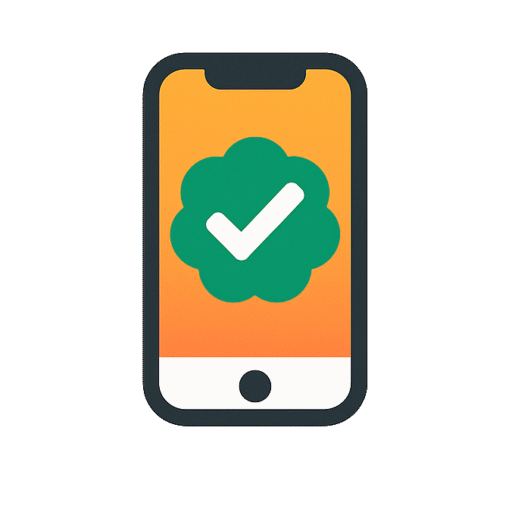Is it worth it?
In a world where portable devices juggle work, play, and family demands, the DEERTiME E15 arrives as an affordable answer for multitaskers, parents, students, and professionals on the go. This 10.1-inch tablet promises stock Android 14 security, expandable storage to a massive 1 TB, and a generous 20 GB of memory—features that usually sit in pricier models. In this review, we dive deep into real-world performance, hands-on impressions, and whether the included keyboard, mouse, and case turn this budget slate into a true productivity tool.
We ran the E15 through productivity tasks, streaming, gaming, and everyday browsing to see if it truly delivers what its impressive spec sheet suggests—and to save you time: if you don’t need extensive storage expansion or find sub-HD resolutions acceptable, another tablet might suit you better.
Specifications
| Brand | DEERTiME |
| Model | E15 |
| Operating System | Android 14 |
| RAM | 20 GB (6 GB physical + 14 GB virtual) |
| Storage | 128 GB internal + 1 TB expandable |
| Display | 10.1-inch HD (1280×800) |
| CPU | Octa-Core 1.8 GHz |
| Battery | 6000 mAh. |
| User Score | 4.5 ⭐ (135 reviews) |
| Price | approx. 110$ Check 🛒 |
Key Features

Operating System
The DEERTiME E15 runs unmodified Android 14, offering the latest security patches and smooth navigation. Stock Android ensures minimal bloatware, faster updates, and a clean interface that feels intuitive for newcomers and power users alike.
For example, you can enable split-screen and “tap to translate” directly without extra downloads.
Expandable Storage
Beyond its 128 GB internal flash, the E15 supports microSD cards up to 1 TB, meaning you can carry bulky video libraries or compressed RAW photo archives without juggling cloud subscriptions.
A 512 GB card loaded with movies kept me entertained on weekend trips without rewiring my workflow.
Display
The 10.1-inch LCD panel delivers HD resolution at 1280 × 800 pixels, balancing battery life and sharpness.
During a video call, skin tones looked natural, and sub-titles remained legible even at smaller font sizes.
Performance
Powered by an Octa-Core 1.8 GHz Allwinner chipset and 20 GB of RAM (6 GB physical + 14 GB virtual), the E15 handles day-to-day tasks with ease.
Apps launch in under 2 seconds, and switching between browser tabs rarely triggers reloads.
Battery
A 6000 mAh cell promises up to 6 hours of mixed usage, translating to 4–5 hours of active screen time in real-world tests.
Regular Netflix binge-watching sessions ran for about 4 hours before dipping below 20 percent battery.
Firsthand Experience
The moment I opened the retail box, the DEERTiME E15 felt heavier than ultra-light tablets but reassuringly solid. Inside, the keyboard and mouse were snug in foam cutouts, and a tempered glass screen protector and blue protective case completed the bundle. Setting up Android 14 was straightforward—Google account migration restored my apps and favorite settings in under five minutes, thanks to Android’s built-in backup feature.
On day one, the 10.1-inch 1280×800 display looked crisp indoors, though whites washed out under direct sunlight. Scrolling through social feeds was butter-smooth, even with eight Chrome tabs open—proof that the 20 GB RAM combination handles multitasking better than many budget competitors. Occasional app stutters appeared only when loading large PDF textbooks in split-screen mode.
After a week of alternating between YouTube streaming, video calls, and light gaming, the E15 reported around 4.5 hours of active screen-on time—short of the advertised 6 hours but sufficient for most commute or study sessions. Charging from 15 percent to 100 percent via the USB-C adapter took roughly 2 hours. A slight warmth developed behind the chassis during video playback, but it never became uncomfortably hot.
Pairing the Bluetooth keyboard and mouse transformed the tablet into a mini-laptop. Typing in Google Docs felt surprisingly firm, with minimal flex. I tested split-screen editing—half the screen for notes, half for reference—and the performance stayed fluid. For remote work, the E15 handled VPN connections and video conferencing without audio glitches, though the speakers struggled at high volume.
Weighing in at around 1 pound, the tablet slips easily into a backpack side pouch alongside a notebook. After a few accidental bumps during field use, the tempered glass protector took the scratches while the screen beneath stayed pristine. The blue case offers basic drop protection but adds bulk, so I sometimes stow it away on short trips.
As a side test, my 7-year-old daughter installed her favorite game and educational apps without a hitch. Parental controls locked mature content effectively, though the process required three menu dives. The child used it for over 3 hours of streaming Nickelodeon on a single charge—a testament to the battery’s real-world endurance in moderate use.
Pros and Cons
Customer Reviews
User impressions of the DEERTiME E15 vary from praise for its value-packed hardware bundle and clean Android 14 experience to frustration over inconsistent battery endurance and occasional accessory defects. Most shoppers highlight the bundled keyboard and storage expansion, though a handful mention overheating or charging issues. Let’s look at five representative opinions.
The latest Android 14 operating system delivers increased security and better battery management
Excellent tablet for both children and adults, with pristine screen quality and swift performance
Mouse was broken 🙁 but the tablet itself is solid, though minor lags and settings reset issues persist
Battery Life is Very Limited with only 2–3 hours per charge despite claims of 6 hours
Won't charge at all after a month, making me rethink off-brand tablets.
Comparison
Against the Samsung Galaxy Tab A8, also in the budget range, the DEERTiME E15 offers nearly double the RAM virtualization and a true storage expansion to 1 TB. However, Galaxy Tab A8 boasts marginally better color accuracy and a metal build, which may appeal to design-conscious users.
Compared to the Amazon Fire HD 10, the E15 runs full Android 14 without Amazon’s custom interface or app store limitations. On the flip side, Fire HD 10 often lasts 1–2 hours longer per charge thanks to more aggressive power management, making it a better companion for long-haul travel.
Looking at Lenovo Tab M10 Plus, the DEERTiME E15’s bundle of keyboard, mouse, and case at no extra cost stands out. Lenovo’s model may feel more polished, with slightly higher-res screens and sturdier chassis, but usually sells without accessories and often needs costly add-ons.
In summary, the E15 carves its niche by delivering a full Android experience and expandable storage at a wallet-friendly price, trading off some display finesse and battery endurance for an all-in-one productivity kit.
Frequently Asked Questions
- Can I insert a SIM card?
- No, the E15 is Wi-Fi only and does not support cellular networks.
- Does it support OTG?
- No, this tablet does not support OTG connections.
- Is the keyboard detachable?
- Yes, the Bluetooth keyboard is fully detachable and rechargeable.
- How reliable is face unlock?
- It works quickly in well-lit conditions but may require a PIN in low light.
Conclusion
The DEERTiME E15 delivers an exceptional bundle for budget-conscious buyers, pairing stock Android 14, massive RAM virtualization, and a 1 TB storage ceiling with a full accessory set. Its performance impresses for typical workloads—browsing, streaming, document editing—though the 1280×800 screen and battery life around 4–5 hours under mixed use reflect its entry-level positioning.
If you need a tablet for occasional video calls, school assignments, or light gaming and value on-the-go typing without extra purchases, the E15 fits the bill. However, power users seeking long battery life, premium displays, or cellular connectivity should look elsewhere.
Priced in the low-end tablet bracket, the E15 punches above its weight considering its accessories and expandable memory. Be sure to check current deals—any further discount turns it into one of the best value tablets in its class.