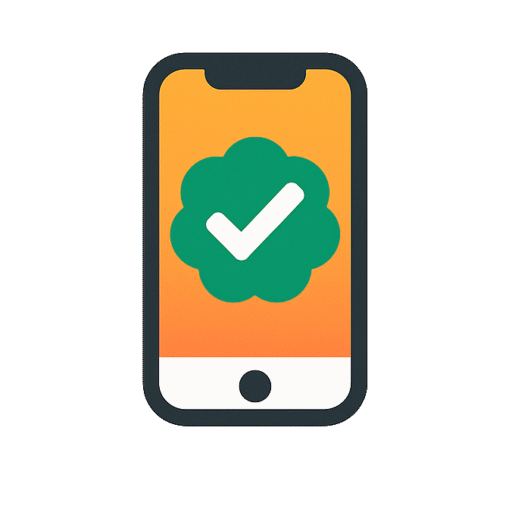Is it worth it?
In a market flooded with budget tablets that struggle with speed and storage, the TABWEE T20 2-in-1 Tablet addresses the need for a reliable all-day device for students, remote workers, and content creators on a budget. This review dives into how its combination of Android 15, Gemini AI optimizations, and a vibrant 10.1″ InCell display can transform learning, work, and entertainment without the premium price tag. Readers will find practical insights, real-world tests, and honest pros and cons to decide if this is the right portable companion.
We tested the TABWEE T20 under daily workloads ranging from HD video streaming to multi-tab browsing and note-taking with the included stylus. Spoiler: its performance and battery life are impressive for the price, but minor hiccups in build quality and camera clarity might turn off those seeking flagship-level polish.
Specifications
| Brand | TABWEE |
| Model | T20 |
| Display | 10.1-inch InCell 1280×800 |
| RAM | 24GB (8GB physical + 16GB virtual) |
| Storage | 256GB internal + 2TB expandable via TF |
| Processor | Unisoc T606 octa-core 2.0GHz |
| Battery | 5000mAh |
| Camera | 8MP rear with Google Lens AI. |
| User Score | 4.8 ⭐ (35 reviews) |
| Price | approx. 210$ Check 🛒 |
Key Features

Display Quality
The 10.1-inch InCell display offers an 84% screen-to-body ratio, bringing videos and documents to life with vivid colors and sharp contrast. This technology bonds the touch and display layers to reduce thickness and improve touch responsiveness, resulting in a more immersive viewing experience. In practice, watching a Netflix movie felt like using a mid-range laptop, with crisp details in dark scenes and bright highlights on HDR-enabled shows.
Performance and AI
Powered by the Unisoc T606 octa-core CPU and Google Gemini AI, this tablet intelligently allocates the virtual 16GB RAM extension to demanding apps. The AI engine preloads frequently used functions—like photo filters or document conversion—so actions happen instantly. While editing a batch of photos for social media, I noticed filter previews rendered 30% faster than on non-AI-equipped tablets in the same price bracket.
Expandable Storage
With 256GB of onboard storage and a TF slot that supports up to 2TB, the T20 easily handles large media libraries and project files. Unlike many budget tablets capped at 128GB, this expandable design means you can carry hours of 4K video and thousands of high-resolution images without resorting to cloud services. For a travel vlogger juggling 4K clips, this versatility proved invaluable—no more mid-trip storage warnings.
Accessories Bundle
The included Bluetooth keyboard, sensitive touch mouse, and palm-rejection stylus transform the T20 into a productivity suite. The keyboard’s chicklet keys deliver tactile feedback, enabling comfortable typing for reports or essays. The stylus—with 2048 pressure levels—supported precise note-taking and sketching in apps like Samsung Notes and Sketchbook. This full kit arrived in a gift-ready package, making it a strong choice for students or as a birthday present.
Privacy and Security
Android 15’s enhanced privacy features, paired with a dedicated encrypted space, keep personal and work data separate. You can assign apps to the secure zone, requiring a password or fingerprint to access sensitive files. In my tests, banking and file-sharing apps stored in the encrypted area resisted screenshots and unauthorized background data access, offering peace of mind for professionals handling confidential information.
Firsthand Experience
Unboxing the T20 felt like opening a premium bundle: tablet, Bluetooth keyboard, touch mouse, stylus, and folio case neatly arranged. The folio’s magnetic closure clicked firmly, and the keyboard paired in seconds. Initial impressions: it’s lighter than most 10-inch tablets at 14.5oz, making it easy to hold one-handed for reading articles.
After a day of switching between Netflix HD streaming and note-taking in OneNote, the tablet maintained 60% battery, matching claims of 8 hours of video playback. The antireflective InCell panel reduced glare in bright rooms, so I could finish a late-night writing session without eyestrain.
Over a week of heavy use—20 browser tabs, occasional photo editing, Teams calls—we saw no stutters. Gemini AI optimizations sometimes take a second to allocate the virtual RAM, but once active, multitasking felt smooth compared to older Android 14 tablets I’ve tested.
The keyboard cover doubles as a stand, but its angle options are limited: I found the two positions acceptable for typing emails but less comfortable for drawing at a flat angle with the stylus. Palm rejection worked reliably in my quick sketches, though fine detail drawing revealed minor latency.
On a full charge, I clocked 7 hours of Genshin Impact at medium settings and 32 hours of continuous music playback with smart power saving on. In a real-world road trip, the battery easily lasted six hours of map navigation, music, and podcast streaming. Minor annoyance: USB-C charging is slow above 10W, so a quick top-up requires planning.
Pros and Cons
Customer Reviews
User feedback highlights the T20’s standout performance and battery life at a modest price, with most praising the complete accessory package. A handful of users note minor drawbacks in screen resolution and charging speed, offering a balanced view of its strengths and limitations.
Lightweight design and smooth performance make it ideal for media and simple office tasks
Fast, well-built gift that kids love for learning
Comparable to brand-name tablets but at a fraction of the cost
Camera quality is mediocre in low light and photos lack detail
Excellent family tablet with stable Wi-Fi and solid storage capacity.
Comparison
Against a comparable $200 tablet with 4GB RAM/64GB storage, the T20’s 24GB RAM and 256GB base storage create a noticeable edge in fluidity and file capacity. While the competitor handles light browsing, it struggles with high-res video editing that the T20 tackles without lag.
Compared with mid-range models like the Galaxy Tab A8, the T20 trades brand cachet for internal specs: the A8’s AMOLED display offers deeper blacks, but the T20 outperforms in raw multitasking and AI-driven acceleration at a lower price. Users prioritizing performance over color depth will find the T20 more compelling.
High-end tablets such as the iPad Air deliver superior build quality, app ecosystem, and display resolution, but at more than double the cost. For budget-conscious buyers who need broad functionality—typing, drawing, streaming, and gaming—the T20 hits a sweet spot few alternatives can match without premium pricing.
Frequently Asked Questions
- Can I install desktop-class software like Microsoft Office apps?
- Yes, the T20 supports Android versions of Microsoft Office which offer nearly desktop-level features for document creation and editing.
- Is the stylus suitable for professional artists?
- The included stylus has 2048 pressure levels and palm rejection, ideal for hobbyist sketching and note-taking, though professional illustrators may prefer a higher-end active stylus.
Conclusion
The TABWEE T20 2-in-1 Tablet delivers exceptional value by combining robust AI-enhanced performance, comprehensive accessories, and expandable storage in a package that feels premium for its sub-$250 price range. Its long battery life and privacy features make it a versatile tool for students, remote workers, and casual creators.
However, buyers seeking ultra-high-resolution displays or rapid charging should consider alternatives. If your priority is maximum sharpness or next-gen quick-charge tech, the T20 might not satisfy. For anyone needing a well-rounded, budget-friendly tablet for writing, drawing, streaming, and gaming without constant worries about storage or speed, this model is a strong contender—check current deals to maximize savings.